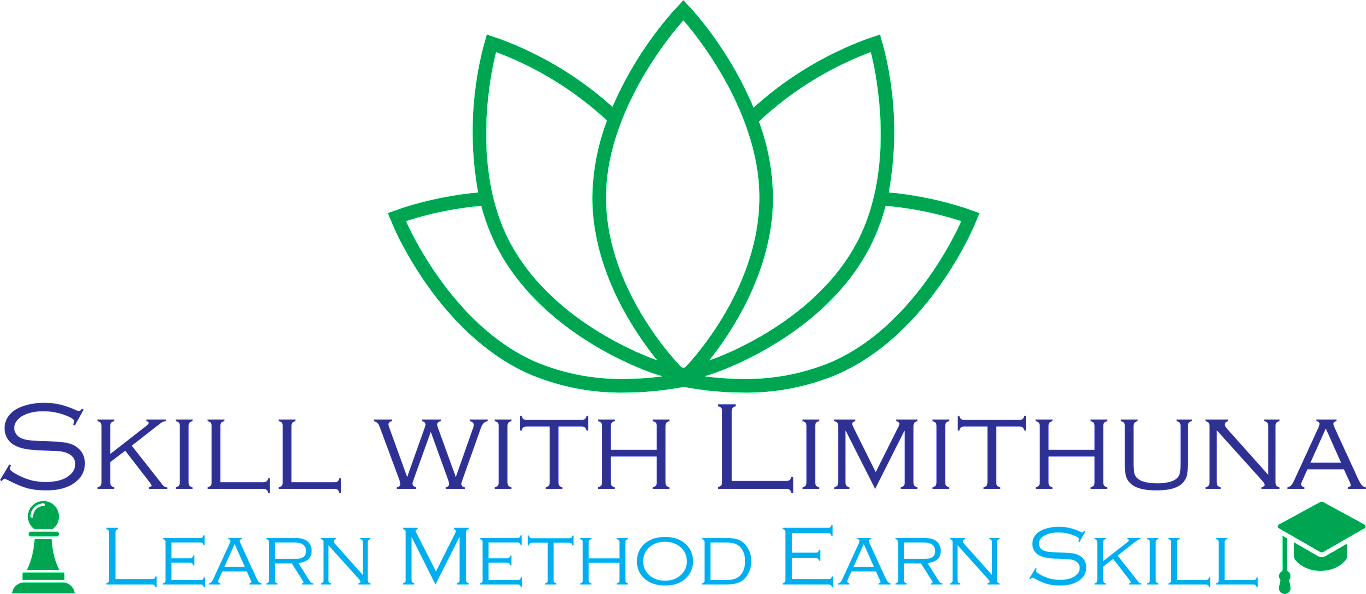In today’s technological age, basic computer and programming expertise is commonplace. Life today cannot be envisaged without computers, thus having digital knowledge is beneficial to a better education.
Knowing how to program can help children develop skills in today’s culture. Learning IT skills allows students to grow themselves, accelerate their mental development, and stay up with the information-based modern society.
Can Kids Use Microsoft Office from a Young Age?
Microsoft Office is widely used in schools, households, and organizations across the globe. As a result, some parents may ask what age their children can begin using the Microsoft Office suite.
The answer isn’t so simple, although we know of youngsters as young as five who have begun to use the Word processing application and some six-year-olds who have used Excel at home.
However according to the context of our country, we have considered children from second to eighth standard to be suitable for this course and prepared the course outline accordingly.
How kids can use Microsoft Office
The Microsoft Office software suite includes Word, Excel, and PowerPoint. While it may appear that these programs are exclusively available to adults and teenagers, this is not true.
Microsoft Office, for example, includes a few functions that might assist students with their studies. Word allows students to compose essays and reports, but Excel allows them to generate charts and graphs. PowerPoint can be used to make presentations, whereas OneNote can be used to take notes and organize data.
One of the best features of Microsoft Office is its ease of use. The interface is user-friendly, and the majority of the functionality is self-explanatory. With a little coaching, even young children aged five and six may learn how to use Microsoft Office.
The benefits of kids learning how to use Microsoft Office
Education including writing and math’s
Using Microsoft Office can help a youngster study better in school (and in the future). Microsoft Word, for example, allows students to compose essays, reports, and other assignments. The built-in spell check, grammar check, and thesaurus will help kids enhance their writing skills.

Microsoft Excel may be used to generate spreadsheets, graphs, and charts that can assist children understand and analyze data, therefore increasing their arithmetic skills.
Creativity
Microsoft Office can also assist children improve their creativity. Microsoft PowerPoint, for example, may be used to produce presentations that are both entertaining and engaging for children to share their ideas and express themselves.
Children can also use PowerPoint to create slideshows containing images, movies, and animations.
Skills acquisition
Using Microsoft Office can also help children develop vital skills that they can apply later in life. For example, learning how to use Excel can help students improve their analytical and problem-solving abilities. Learning to use PowerPoint can help individuals improve their communication and presenting skills. And understanding how to utilize Word can help them improve their writing and editing abilities.
There are also some age-specific features that will help kids use Microsoft Office. One of these features is the Word Immersive Reader. This function aims to assist children develop their reading abilities. It offers features including text-to-speech, font spacing, and syllable highlighting.
There is also dictation, which allows children to dictate content rather than type it, making document creation easier.
The Researcher feature is very beneficial to older children and teenagers. It allows them to search for and add relevant content to their documents without exiting the application.
To summarize, Microsoft Office is a robust suite of tools that can be utilized by individuals of all ages, including youngsters. With the correct resources and direction, children may learn how to use Microsoft Office to create documents, presentations, and spreadsheets that will benefit them both academically and personally.
If you have a child who is showing an interest in tech and computing, please browse our “Microsoft Office for Kids.”