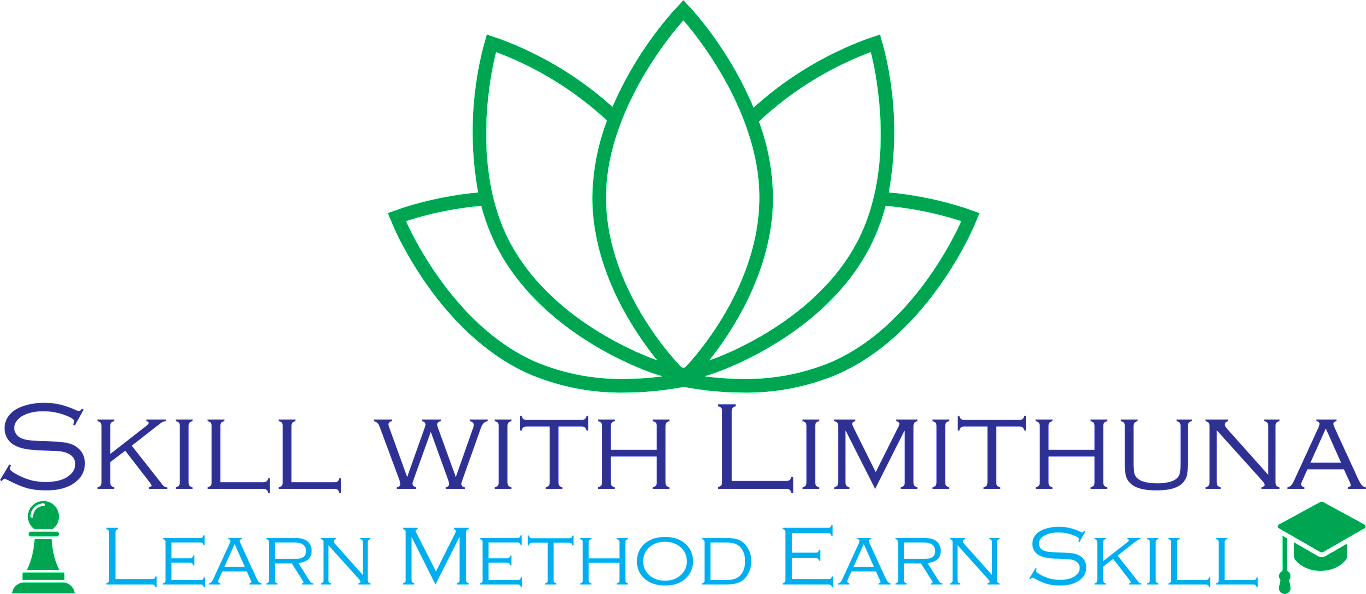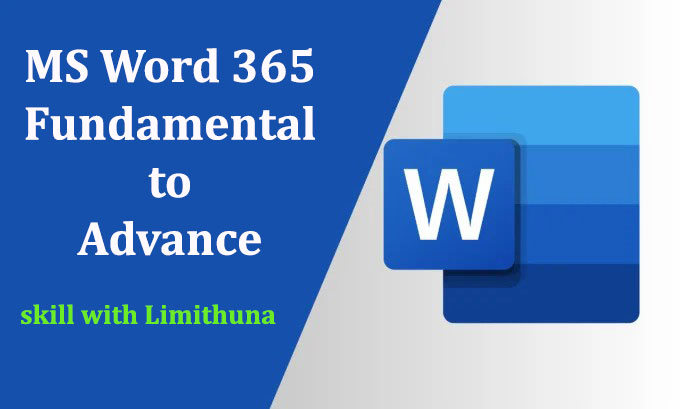
Microsoft Word Course Outline
Introduction
Q. 01 History
Q. 02 Why Use MS Word?
Q. 03 Why is MS Word More Important?
Q. 04 What are the benefits of using MS Word?
- Open Process of Word File
- Home Page View
- Templates
- More Templates
- Search Templates
- Recent Documents
- Document Pin and Unpin
- OneDrive Share
- Interface
- Upload Document from Title Bar
- Sign in and Sign out
- My Microsoft Account & Add an Account
- Minimize, Restore Down, Maximize, Close
- Search Box Facility
- Customize Quick Access Toolbar
- More Commands
- For All Documents
- For Current Documents
- Show Below/Above the Ribbon
- Hide/Show Quick Access Toolbar
- Collapse the Ribbon Check/Uncheck
- Customize the Ribbon
- Popular Commands
- Commands Not in the Ribbon
- All Commands
- Custom Tabs & Groups
- All Tabs
- Main Tabs
- Tool Tabs
- Create Tab
- Rename Tab
- Add Group
- Rename Group
- Add & Remove Command in Groups
- Icon Change of Tab and Groups
- Reset Only Selected Ribbon Tab
- Reset All Customization
- Import Customization File
- Export All Customizations
- Customize Keyboard Shortcut
- Delete Tab
- Delete Group
MS Word 365 Fundamental to Advance
👉 Duration: 3 (Three) Months
👉 Session Duration: 30+ Hours
👉 Assignment: 02
👉 Quiz: 100+ (Final)
👉 Exam: 01 & Final Exam
👉 Topics Cover: 400+
👉 Session: Once in Week (Saturday 8:30 pm)
👉 Class Recording: Google Drive
👉 Class Materials: Google Drive
💰 Course Fee: BDT 2500 Tk (Regular)
🏷️ Discount Price: BDT 1500 Tk (Only for First 2 Batch)
✅ Course fee Payment Process:
- Bkas Personal: 01711288417
- Nagad Personal: 01711288417
- Upay Personal: 01711288417
- Shahjalal Islami Bank Limited, Account Name: Md. Mahabub Hossain, Account Number:401312100026831, Branch Name: Banani.
>>To discuss the course call: 01711288417
✅ How will the class be done? The class will be conducted live via Google Meet (Live Class). You can participate in this course from the comfort of your home from any part of the world. When you enroll in this course you will be given a hostname/link/password to our secret Whatsapp group 10 minutes before class starts every day, using which you can join our live classes directly from your smartphone or computer. Questions can be asked directly by this software during class. In a word, it will seem as if you are sitting in front of us in class.
✅ Course Form Link: https://shorturl.at/muyAO
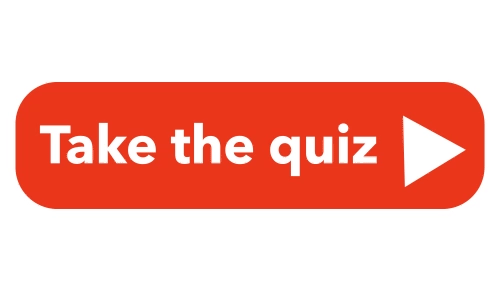
Note: This Quiz Tab will be Enable During the Exam