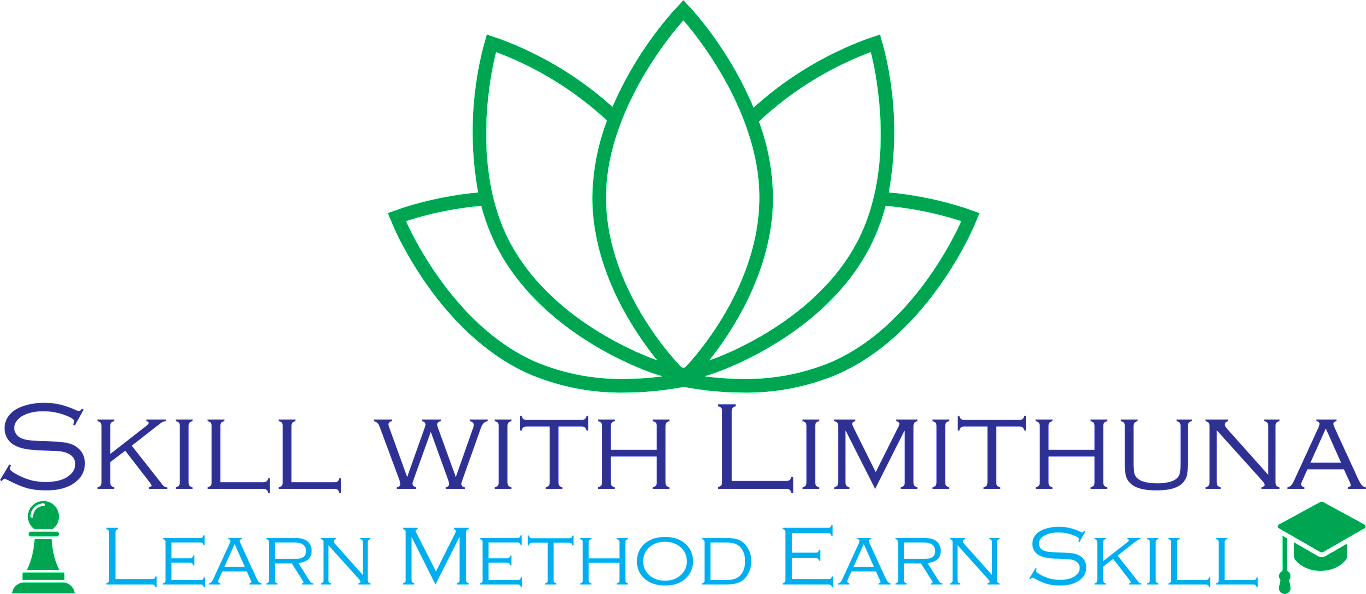There are a lot of similarities between Office 365 programs and the traditional Microsoft Office
Suite, so the overall experience should feel familiar if you’ve used Office before.
However, Office 365 offers several advantages that aren’t available with Microsoft Office Suite.
For instance, a subscription to Office 365 grants you access to more features, including the
Translator, a Resume Assistant, and Smart Lookup. You can also collaborate with others in
Excel via the co-authoring feature, which lets others edit your workbook in real-time.
Whether you’ve made the investment in Microsoft 365 or not, proper training in the suite is of
paramount importance. But why? Individuals, teams, and organizations can do more when
training is made a priority. And here’s how:
Maximizing Productivity: Microsoft 365 comprises a suite of powerful applications, such as
Word, Excel, PowerPoint, Outlook, Teams, and more. Proper training empowers users to
leverage the full range of features, shortcuts, and time-saving functionalities, enabling them to
work efficiently and achieve more in less time.
Enhanced Collaboration: Microsoft 365 fosters seamless collaboration among team members
through applications like Teams and SharePoint. Training teaches users how to effectively
communicate, share documents, and co-author files, leading to better teamwork and improved
project outcomes.
Data Management and Security: Understanding Microsoft 365’s security features, data
storage options, and compliance tools is crucial in safeguarding sensitive information and
adhering to industry regulations. Proper training helps users implement best practices to protect
data and prevent data breaches.
Business Continuity: Microsoft 365 is cloud-based, allowing access to applications and data
from anywhere with an internet connection. Training ensures that employees can work remotely
without disruptions, ensuring business continuity even during challenging circumstances.
Innovation and Problem-Solving: Proficient use of Microsoft 365 enables individuals to
explore advanced features, analyze data, and visualize insights using tools like Power BI. This
promotes data-driven decision-making, innovation, and problem-solving across various
business functions.
Cost Optimization: Proper training ensures that employees use Microsoft 365 tools effectively,
reducing the need for additional third-party software licenses and applications. This results in
cost optimization and maximizes the return on investment (ROI) in Microsoft 365.
User Adoption and Satisfaction: A well-trained workforce experiences reduced frustration and
increased confidence when using Microsoft 365 tools. As users become proficient, they are
more likely to embrace the platform, leading to higher user adoption rates and overall job
satisfaction.
Time and Resource Efficiency: Investing in comprehensive training eliminates the need for
users to search for answers or resort to trial and error. By knowing how to use Microsoft 365 efficiently, users can complete tasks faster and with greater accuracy, saving time and
resources.
Continuous Learning and Upgrades: Microsoft regularly updates and improves its 365
applications. Proper training equips users to adapt to new features and upgrades quickly,
ensuring they stay up to date with the latest tools and capabilities.
Competitive Advantage: Organizations that invest in Microsoft 365 training gain a competitive
edge. Their workforce becomes more adept at using cutting-edge technology, fostering
innovation, and driving the organization ahead in the marketplace.
Microsoft 365 training is essential for individuals and organizations seeking to harness the full
potential of the suite’s applications. It not only boosts productivity and collaboration but also
enhances data security, promotes innovation, and provides a competitive advantage in today’s
digital landscape.
Want to explore your training options? Contact Skill with Limithuna today!